Drawing Project
DRAWING FINAL PROJECT CANVAS
This project was really difficult to accomplish, as it can be seen the I even did two drawings because I just wasn't satisfied with the first one therefore I decided to challenge myself and do another one, this time with bezier curves. The first one was easier to do because it was easier shapes to work around with but theist drawing was the insanely hard since I'm still new to Dreamweaver therefore I do not know lot about the codes yet. I'm still hanging in there and I'm sure things will get better, as of right now, enjoy these two drawings!
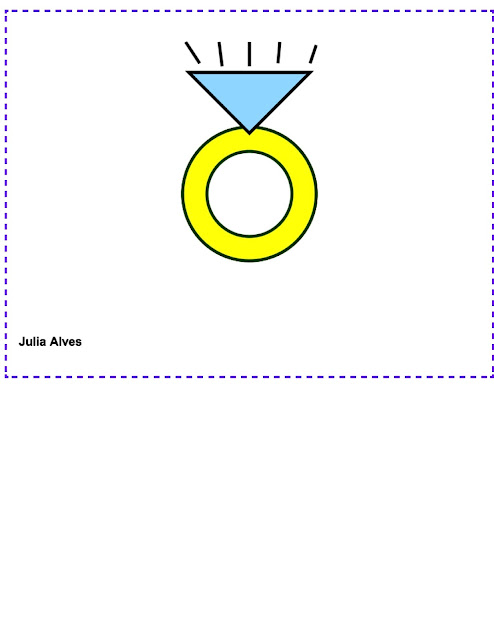 |
//// >>>>>>>>>>>>>>>>>>>>>>>>>>>>>>> YOUR CODE STARTS HERE
var canvas = document.getElementById('myCanvas');
var context = canvas.getContext('2d');
var centerX = canvas.width / 2;
var centerY = canvas.height / 2;
var radius = 110;
context.beginPath();
context.arc(centerX, centerY, radius,0, 2 * Math.PI, false);
context.fillStyle = 'yellow';
context.fill();
context.lineWidth = 5;
context.strokeStyle = '#001000';
context.stroke();
var canvas = document.getElementById('myCanvas');
var context = canvas.getContext('2d');
var canvas = document.getElementById('myCanvas');
var context = canvas.getContext('2d');
// begin custom shape
context.beginPath();
context.arc(centerX, centerY, radius, 0, 2 * Math.PI, false);
context.fillStyle = 'yellow';
context.fill();
context.lineWidth = 5;
context.strokeStyle = '#003300';
context.stroke();
var canvas = document.getElementById('myCanvas');
var context = canvas.getContext('2d');
var centerX = canvas.width / 2;
var centerY = canvas.height / 2;
var radius = 70;
context.beginPath();
context.arc(centerX, centerY, radius, 0, 2 * Math.PI, false);
context.fillStyle = 'white';
context.fill();
context.lineWidth = 5;
context.strokeStyle = '#003300';
context.stroke();
//telling dw we are creating a closed shape
context.beginPath();
//this tells dw the starting point of a shape
context.moveTo(300,100);
//termination of the first line
context.lineTo(400,200);
//creates a second line
context.lineTo(500, 100);
//draws the closed shape (this is all about drawing by numbers)
context.closePath();
//creates a stroke along the above defined line (one pixel)
context.stroke();
//This is about drawing by coordinates but not the typical cartesian layout - i.e., the origin is (0,0) at top left
context.closePath();
context.lineWidth = 5;
context.fillStyle = '#8ED6FF';
context.fill();
context.strokeStyle = 'black';
context.stroke()
context.beginPath();
context.moveTo(295, 50);
context.lineTo(318, 85);
context.stroke();
context.beginPath();
context.moveTo(355, 90);
context.lineTo(350, 50);
context.stroke();
context.beginPath();
context.moveTo(400, 90);
context.lineTo(400, 50);
context.stroke();
context.beginPath();
context.moveTo(447, 85);
context.lineTo(450, 50);
context.stroke();
context.beginPath();
context.moveTo(500, 85);
context.lineTo(510, 55);
context.stroke();
//// <<<<<<<<<<<<<<<<<<<<<<<<<<<<<<< YOUR CODE ENDS HERE
CODE FOR BEE
context.rect(0,0,800,600);
// add linear gradient
var grd = context.createLinearGradient(0, 0, 800, 600);
// light blue
grd.addColorStop(0, '#B4EEB4');
// dark blue
grd.addColorStop(1, '#25a999');
context.fillStyle = grd;
context.fill();
var canvas = document.getElementById('myCanvas');
var context = canvas.getContext('2d');
var centerX = canvas.width / 2;
var centerY = canvas.height / 3;
var radius = 55;
context.beginPath();
context.arc(centerX, centerY, radius, 0, 2 * Math.PI, false);
context.fillStyle = 'yellow';
context.fill();
context.lineWidth = 4;
context.strokeStyle = '#003300';
context.stroke();
var canvas = document.getElementById('myCanvas');
var context = canvas.getContext('2d');
var centerX = canvas.width / 2;
var centerY = canvas.height / 2;
var radius = 75;
context.beginPath();
context.arc(centerX, centerY, radius, 0, 2 * Math.PI, false);
context.fillStyle = 'black';
context.fill();
context.lineWidth = 5;
context.strokeStyle = '#003300';
context.stroke();
var canvas = document.getElementById('myCanvas');
var context = canvas.getContext('2d');
context.beginPath();
context.moveTo(335, 334);
context.bezierCurveTo(140, 10, 288, 10, 358, 163);
context.lineWidth = 4;
// line color
context.strokeStyle = 'black';
context.stroke();
var canvas = document.getElementById('myCanvas');
var context = canvas.getContext('2d');
context.beginPath();
context.moveTo(450, 355);
context.bezierCurveTo(685, 10, 498, 10, 442, 162);
context.lineWidth = 4;
// line color
context.strokeStyle = 'black';
context.stroke();
var canvas = document.getElementById('myCanvas');
var context = canvas.getContext('2d');
context.beginPath();
context.moveTo(375, 154);
context.lineTo(335, 39);
context.stroke();
var canvas = document.getElementById('myCanvas');
var context = canvas.getContext('2d');
context.beginPath();
context.moveTo(418, 151);
context.lineTo(435, 39);
context.stroke();
var canvas = document.getElementById('myCanvas');
var context = canvas.getContext('2d');
var centerX = canvas.width / 2;
var centerY = canvas.height / 1.5;
var radius = 80;
context.beginPath();
context.arc(centerX, centerY, radius, 0, 2 * Math.PI, false);
context.fillStyle = 'yellow';
context.fill();
context.lineWidth = 5;
context.strokeStyle = '#000000';
context.stroke();
var canvas = document.getElementById('myCanvas');
var context = canvas.getContext('2d');
var x = canvas.width / 2;
var y = canvas.height / 1.4;
var radius = 75;
var startAngle = 1.0 * Math.PI;
var endAngle = 2.0 * Math.PI;
var counterClockwise = false;
context.beginPath();
context.arc(x, y, radius, startAngle, endAngle, counterClockwise);
context.lineWidth = 7;
// line color
context.strokeStyle = 'black';
context.stroke();
//// <<<<<<<<<<<<<<<<<<<<<<<<<<<<<<< YOUR CODE ENDS HERE


Comments
Post a Comment